tfoot HTML Table Footer
The tfoot HTML element defines a HTML table footer, summarizing the columns of the table. It can be styled to be distinctive from the regular table cells.
<tfoot> Syntax
<table> <tbody> <tr> <td>A</td> <td>B</td> </tr> </tbody> <tfoot> <tr> <td>C</td> <td>D</td> </tr> </tfoot> </table>
| A | B |
| C | D |
A 2×2 table with a footer row.
- The table footer is wrapped by the <tfoot> opening and </tfoot> closing tag.
- The <tfoot> tag must be the a child of a <table> element, after any <caption>, <colgroup>, <thead>, and <tbody> elements.
- The <tfoot> tag contains <tr> table row element(s) with one or more <td> cells
- Defining a footer is not mandatory for HTML tables.
tfoot Styles
By default the footer cells render the same as regular tbody cells but we can style them with CSS.
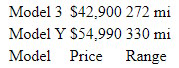
HTML table with footer, rendered in Google Chrome, with the default browser CSS styles.
<table> <tbody> <tr> <td>Model 3</td> <td>$42,900</td> <td>272 mi</td> </tr> <tr> <td>Model Y</td> <td>$54,990</td> <td>330 mi</td> </tr> </tbody> <tfoot> <tr> <td>Model</td> <td>Price</td> <td>Range</td> </tr> </tfoot> </table>
| Model 3 | $42,900 | 272 mi |
| Model Y | $54,990 | 330 mi |
| Model | Price | Range |
tfoot {
background: rgba(0,0,0,0.2);
font-weight: bold;
}
Table footer, styled with greyish background and bold text.
Table Footer Examples
1. HTML Table With Header, Body and Footer
A complete table with header, body and footer.
<table> <thead> <tr> <th>Head 1</th><th>Head 2</th> </tr> </thead> <tbody> <tr> <td>Cell A</td><td>Cell B</td> </tr> <tr> <td>Cell C</td><td>Cell D</td> </tr> </tbody> <tfoot> <tr> <td>Foot 1</td><td>Foot 2</td> </tr> </tfoot> </table>
| Head 1 | Head 2 |
|---|---|
| Cell A | Cell B |
| Cell C | Cell D |
| Foot 1 | Foot 2 |
2. Wrong Section Order
The header, body and footer will always show in the correct order, even if we scramble them.
The example below starts with the tbody, then tfoot and finally thead.
<table> <tbody> <tr> <td>Cell A</td><td>Cell B</td> </tr> </tbody> <tfoot> <tr> <td>Foot 1</td><td>Foot 2</td> </tr> </tfoot> <thead> <tr> <th>Head 1</th><th>Head 2</th> </tr> </thead> </table>
| Head 1 | Head 2 |
|---|---|
| Cell A | Cell B |
| Foot 1 | Foot 2 |
3. Multiple Table Footer Rows
In most cases there's only one footer row but it's allowed to have multiple rows, or nothing at all. We can even build the whole table from footer cells without a tbody.
<table> <tfoot> <tr> <td>foot1</td> <td>foot2</td> </tr> <tr> <td>foot3</td> <td>foot4</td> </tr> </tfoot> </table>
| foot1 | foot2 |
| foot3 | foot4 |
An entire 2×2 table built with only footer cells.
4. Colspan Rowspan in Table Footer
We can merge HTML table footer cells with colspan, and when we have multiple footer rows we can use rowspan to extend cells to the bottom.
<table> <tbody> <tr> <td>Model 3</td> <td>$42,900</td> <td>272</td><td>438</td> </tr> <tr> <td>Model Y</td> <td>$54,990</td> <td>330</td><td>531</td> </tr> </tbody> <tfoot> <tr> <td rowspan="2">Model</td> <td rowspan="2">Price</td> <td colspan="2">Range</td> </tr> <tr> <td>mi</td><td>km</td> </tr> </tfoot> </table>
| Model 3 | $42,900 | 272 | 438 |
| Model Y | $54,990 | 330 | 531 |
| Model | Price | Range | |
| mi | km | ||
5. Nested Table in Footer
We can add multiple inline and block elements inside a footer cell, even a whole table, if necessary.
<table> <tbody> <tr> <td>Model 3</td> <td>$42,900</td> <td>272, 438</td> </tr> <tr> <td>Model Y</td> <td>$54,990</td> <td>330, 531</td> </tr> </tbody> <tfoot> <tr> <td>Model</td> <td>Price</td> <td> <table> <tbody> <tr> <td colspan="2">Range</td> </tr> <tr> <td>mi</td><td>km</td> </tr> </tbody> </table> </td> </tr> </tfoot> </table>
| Model 3 | $42,900 | 272, 438 | ||||
| Model Y | $54,990 | 330, 531 | ||||
| Model | Price |
|
||||
tfoot HTML Attributes
HTML footer allows to have global attributes, like class, onliclick, data-*, etc.
Watch out for the deprecated attributes listed below and make sure to replace them while migrating content from a HTML4 website: align, bgcolor, char, charoff, valign.
Table Footer in Div Tables
We can assign a separate classname for div table footers (.tableFootStyle) and style them differently.
Learn more about div tables here.
<div class="divTable"> <div class="divTableBody"> <div class="divTableRow"> <div class="divTableCell">AA</div> <div class="divTableCell">BB</div> </div> <div class="divTableRow"> <div class="divTableCell">CC</div> <div class="divTableCell">DD</div> </div> </div> <div class="divTableFoot tableFootStyle"> <div class="divTableRow"> <div class="divTableCell">Foot 1</div> <div class="divTableCell">Foot 2</div> </div> </div> </div>
.divTableFoot {
background-color: #EEE;
display: table-footer-group;
font-weight: bold;
}
.divTableRow {
display: table-row;
}
.divTableCell {
border: 1px solid #999999;
display: table-cell;
padding: 3px 10px;
}
Generate HTML Tables with Footer
Activate the "Footer" checkbox if you need the table generator to add an extra row for table footer. The length of the footer will match the length of the table body, having the same amount of cells per row.
